Be proactive and never miss an issue with hyper-relevant alerting
The Highlight Service Observability Platform offers a clear view of your network’s performance, making it easier for network managers and users to communicate effectively
Highlight’s customisable alerts help you strike the Goldilocks zone — not too many, not too few, just right for your organisation.
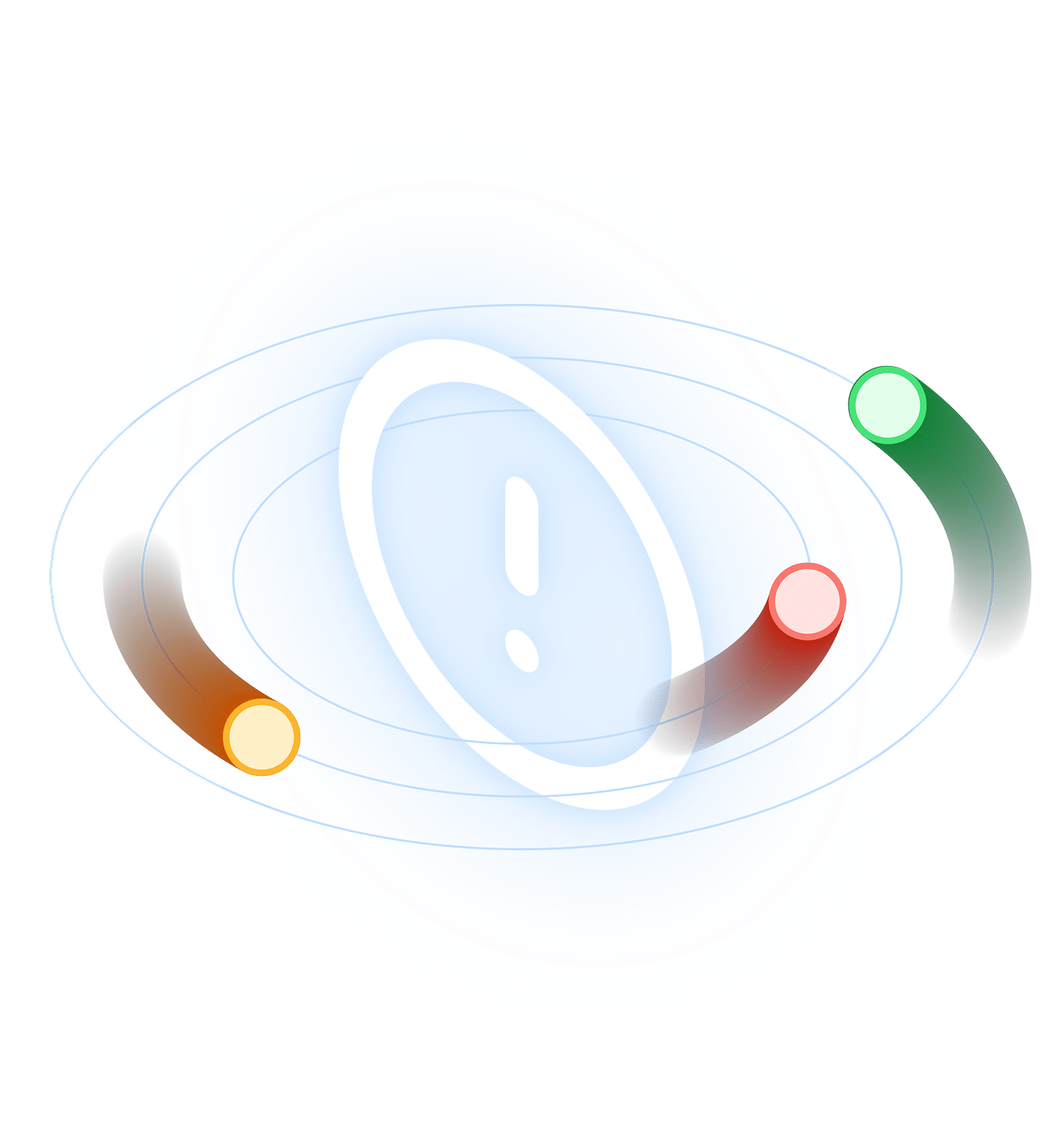
Organisations already succeeding with Highlight
Quickly target specific technologies, issue types, locations
Target alerts as widely or narrowly as required. You can set an alert to notify a single person for load issues on a single connection or notify whole teams of any issues on an entire network estate or location.

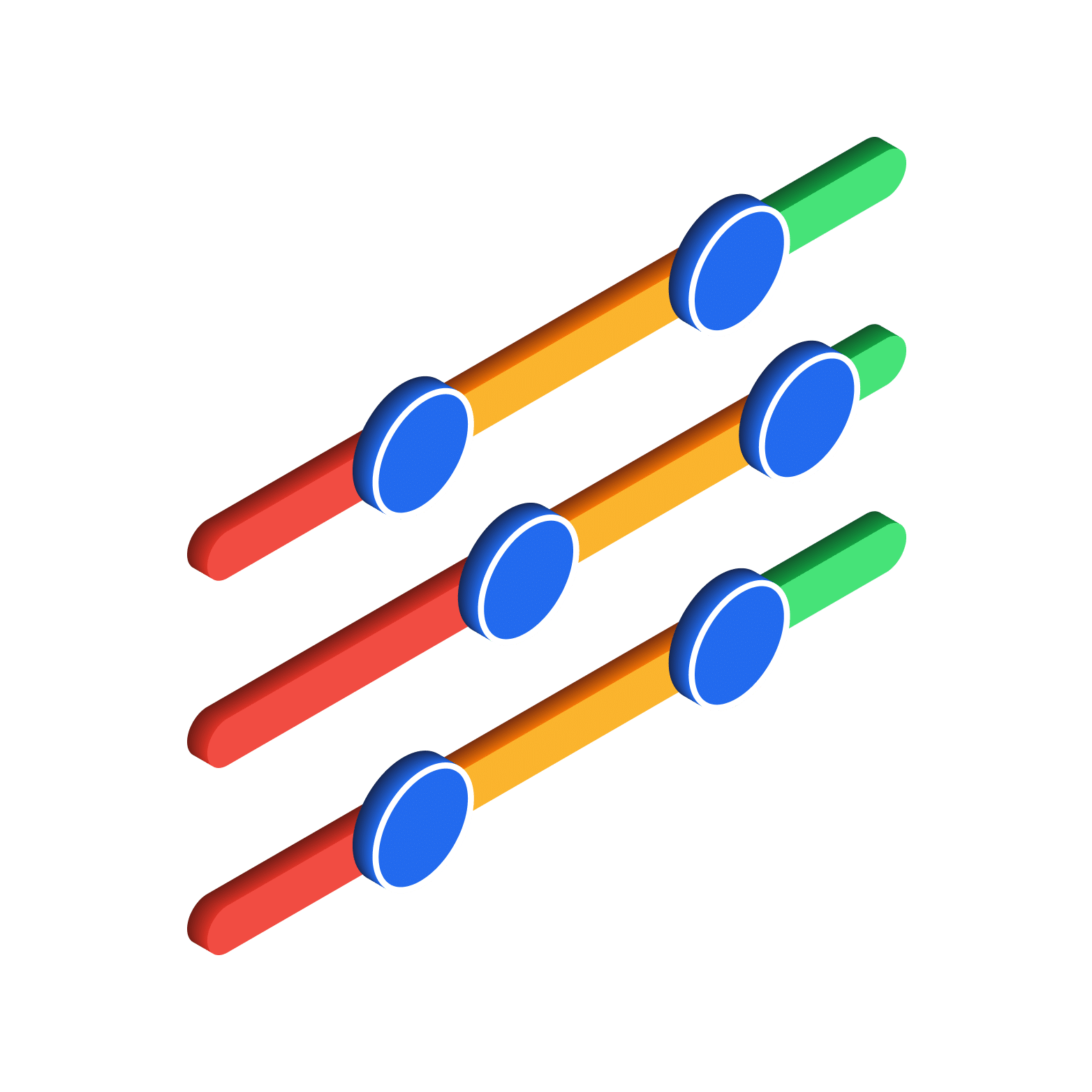
Eliminate false-positive alerts with customisable sensitivity
Different locations and connections have different alert requirements. Highlight enables you to define the sensitivity of any alert for stability, load and health. Enabling you to filter out false-positive alerts whilst keeping on top of critical connections.
Catch short-duration issues with ultrafast 1-minute polling
Most vendor dashboards and competing monitoring tools operate on a 5-minute poll period, letting short-duration issues fall through the cracks. On compatible watch types, Highlight ensures you can sweat the small stuff and catch everything with 1-minute polling.
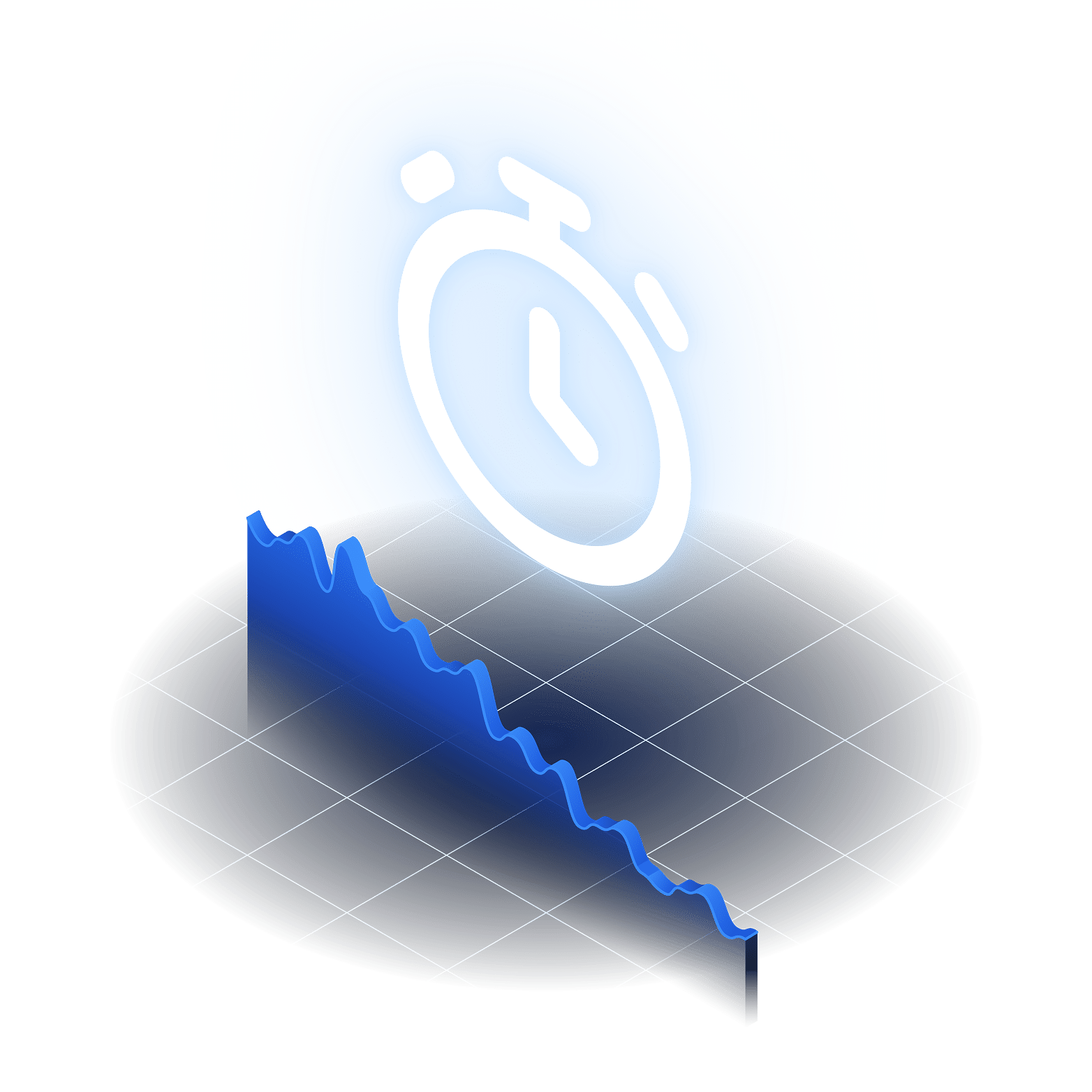
Reduced admin time with alert regime maintenance tools
Effect wide-reaching changes with one click using folder-based inheritance, utilise maintenance window scheduling to further reduce unnecessary alerts and much more.
Quick and easy integration with ITSM tools
Set alerts to email team members and trigger webhooks with pre-written ITSM integration templates for tools like ServiceNow and Autodesk.
Take the first step towards better network services
The Highlight Service Observability Platform is designed to manage network services effectively. It helps users focus on key service data without the clutter of raw technical noise.